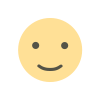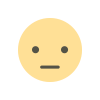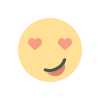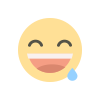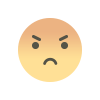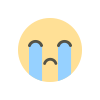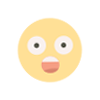WWDC 2025 : Everything Announced at WWDC 2025
Everything Apple Announced about IOS , IpadOS MACOS, WatchOS, at their developer conference and check you compatible device.

WWDC 2025: Apple Debuts Liquid Glass, iOS 26, and AI Enhancements Across iPhone, iPad, Mac, and More, Check Your iPhone and iPad for the Free Apple Update Today
Image Credit : Apple
Apple officially kicked off its Worldwide Developers Conference 2025 (WWDC 2025) on June 9, showcasing some of the most significant Apple software updates in years. The keynote introduced Liquid Glass, a completely new design language that transforms the user experience across iPhone, iPad, Mac, Apple Watch, Apple TV, and Vision Pro. Alongside this bold redesign came the debut of iOS 26, plus major upgrades to macOS 26, iPadOS 26, watchOS 26, tvOS 26, and visionOS 26, all powered by deeper Apple Intelligence (AI) features. debut
Liquid Glass: Apple’s Biggest UI Redesign Since iOS 7
Image Credit : Apple
For the first time since iOS 7, Apple has reinvented its entire software look and feel. Liquid Glass for iPhone and iPad delivers semi-transparent, glass-like elements that adapt to content and ambient lighting. Notifications, widgets, and menus appear fluid and interactive, while animations flow smoothly from touch points. This sleek, futuristic design is consistent across every Apple device, creating a more immersive iOS and macOS experience.
Year-Based Naming for Apple Software Updates
Apple is simplifying its naming strategy. Instead of generational numbers like “iOS 19” or “macOS 15,” all operating systems will now use the release year. This fall, users will get iOS 26, iPadOS 26, macOS 26 (Tahoe), watchOS 26, tvOS 26, and visionOS 26.
iOS 26: New Features for iPhone Users
The highlight for iPhone owners is iOS 26, which blends the Liquid Glass interface with smart upgrades and AI-driven features. The redesigned Phone app integrates call history, contacts, and voicemail in one view, while Hold Assist silences hold music until someone answers. Messages in iOS 26 gets customization options like group chat backgrounds, built-in polls, and spam filtering for unknown senders. Apple also introduced Genmoji, letting users create unique emoji with AI or by combining existing ones.
Live translation in Messages, real-time captions in FaceTime, and translated Apple Music lyrics make communication across languages seamless. Apple Maps in iOS 26 now learns commute patterns and logs visited places, while Apple Wallet supports Digital ID and updated boarding passes. A brand-new Apple Games app brings all titles, including Apple Arcade, into one hub with leaderboards and challenges. Visual Intelligence, another Apple AI feature, allows iPhone users to identify and shop for objects directly from photos and screenshots.
Image Credit : Apple
These three iOS 18 iPhones won't be compatible with iOS 26
Unlike last year, a trio of iPhones won't be eligible to download the newest iOS when it makes its debut. These three models that were first released in 2018 won't be coming to the iOS 26 party:
- iPhone XR
- iPhone XS
- iPhone XS Max
iPhones compatible with iOS 26
Per Apple's site, the devices listed below will be compatible with iOS 26. In short, if you have an iPhone that was announced in 2019 or later, you're in the clear:
- iPhone SE (second generation or later)
- iPhone 11
- iPhone 11 Pro
- iPhone 11 Pro Max
- iPhone 12
- iPhone 12 mini
- iPhone 12 Pro
- iPhone 12 Pro Max
- iPhone 13
- iPhone 13 mini
- iPhone 13 Pro
- iPhone 13 Pro Max
- iPhone 14
- iPhone 14 Plus
- iPhone 14 Pro
- iPhone 14 Pro Max
- iPhone 15
- iPhone 15 Plus
- iPhone 15 Pro
- iPhone 15 Pro Max
- iPhone 16
- iPhone 16 Plus
- iPhone 16 Pro
- iPhone 16 Pro Max
- iPhone 16e
- iPhone 17
- iPhone 17 Pro
- iPhone 17 Pro Max
- iPhone Air
macOS 26 “Tahoe”: AI-Powered Productivity on Mac
Image Credit : Apple
The macOS 26 update introduces the Liquid Glass style to Mac desktops and laptops. Users can now personalize folders with custom colors, backgrounds, or emojis. The iOS Phone app arrives on macOS with Hold Assist and improved calling features. Apple Intelligence in macOS powers new automation inside Shortcuts, while Spotlight gets smarter, supporting multi-step actions and clipboard history.
iPadOS 26: Turning iPad Into a Productivity Powerhouse

Image Credit : Apple
iPadOS 26 makes the iPad feel even more like a Mac. A new multitasking system allows resizable, snappable windows, while a menu bar improves navigation. The Preview app on iPad now brings PDF editing, Apple Pencil markup, and flexible exporting. Users can assign default apps for different file types, and AirPods gain studio-quality recording capabilities for podcasters and professionals.
iPads compatible with iPadOS 26
Meanwhile, the iPads listed below are eligible to download iPadOS 26:
- iPad Pro (M4)
- iPad Pro 12.9‑inch (3rd generation and later)
- iPad Pro 11‑inch (1st generation and later)
- iPad Air (3rd generation and later, including M2 and M3)
- iPad (8th generation and later, including A16)
- iPad mini (5th generation and later, including A17 Pro)
watchOS 26: AI Coaching on Apple Watch
Image Credit : Apple
With watchOS 26, Apple Watch gains a Liquid Glass interface and smarter fitness features. The standout addition, Workout Buddy, is an AI-powered coach that provides real-time insights on pace, distance, and workout history. Smart Stack is more context-aware, surfacing the right apps at the right time. Check out your compatible device for Apple Watch OS update here.
visionOS 26: Upgrades for Apple Vision Pro
Image Credit : Apple
The visionOS 26 update makes Apple’s Vision Pro headset more powerful and user-friendly. Spatial widgets can be pinned to the user’s real-world view, while Spatial Scenes bring photos to life with immersive 3D effects. Apple also adds support for PlayStation VR2 controllers, making the Vision Pro more competitive in gaming. Eye-scrolling lets users navigate apps and documents using only their gaze. Check out your compatible device for Mac OS update here.
tvOS 26: Apple TV Gets More Personal
Image Credit : Apple
tvOS 26 introduces profiles for Apple TV+, allowing every family member to enjoy personalized recommendations. The Apple TV interface adopts Liquid Glass visuals with richer artwork, and Apple Music gains a karaoke-style feature that lets users sing along using their iPhone as a microphone.
Smaller but Important Updates
Apple also announced updates for AirPods, which now support studio-quality audio recording and camera remote controls. CarPlay 2025 updates include widgets, live activities, pinned conversations, and quick Tapback responses directly from the dashboard.
Final Thoughts: Apple’s Most Ambitious Software Upgrade Yet
The WWDC 2025 announcements showcase Apple’s biggest design shift in over a decade, with Liquid Glass for iPhone, iPad, and Mac leading the way. Combined with powerful AI features in iOS 26 and macOS 26, plus ecosystem-wide updates to Watch, Vision Pro, and Apple TV, this year’s rollout is both visually stunning and functionally smarter. Apple isn’t just refreshing its look—it’s redefining how users interact with every device in its lineup.
What's Your Reaction?